If you run a content business, are into taking online and offline classes, or have made a profession out of your passion, you probably are on the grid. In a world run on fingertips tapping on screens, digital facilitation platforms are the best tools to reach far and wide. Learn how to use Exly and excel at your business.
Being a content creator will need you to run an effective market strategy, along with ease of doing business online. Today, when your tech buddy or AI bot does half of your work, you can utilize precious hours more productively. Keep reading to know how Exly can level up your business online!
What is Exly? What makes it different?
Exly is a service that allows you to hop onto a platform where you can achieve two important things: present yourself better for boosting your market image, and conducting your sales, and conversions at a faster and more effective pace. With a personalized webpage, you get to stamp a seal on your image as a content creator in your market.
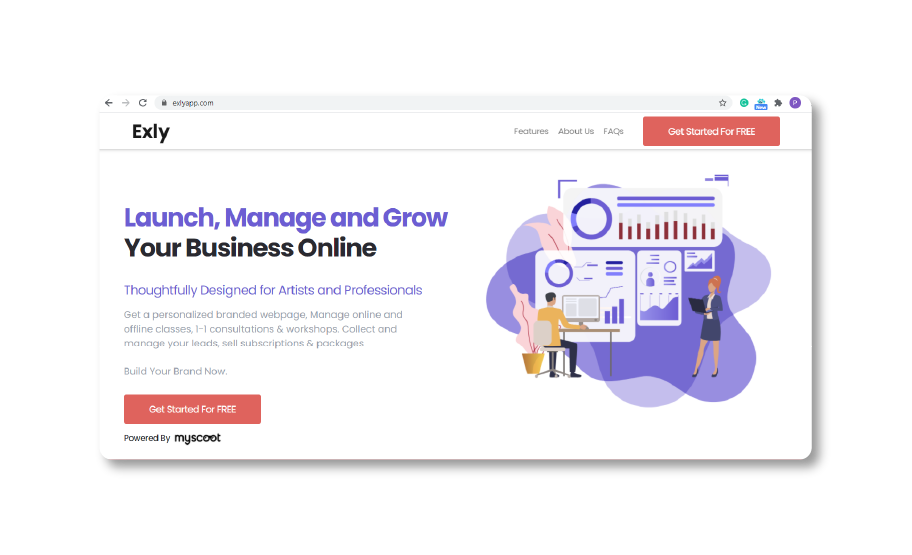
What makes Exly different is the variety of options offered to you to choose, select and pick your way through your webpage. You can choose a custom design, add or present your favourite photos, and boost your presentability.
What are the limitations that creators feel as of now?
Creators today like to keep all their cards on the table. Instagram, Facebook, Snapchat, and social media handles are flooded with influencers popping up each day. In that pool of creators where users flip through dozens of profiles each day, surfacing up to visibility can often be a task hardly achieved.
How To Use Exly? : Simple Entry Points
Every business starts with a touch of personal branding. Once you have made your presence felt on social media, your Exly webpage is the next ultimate step towards carving a niche for your brand. How does that help?
Step 1:
It begins with you signing up-it’s a super simple process of verifying your e-mail.
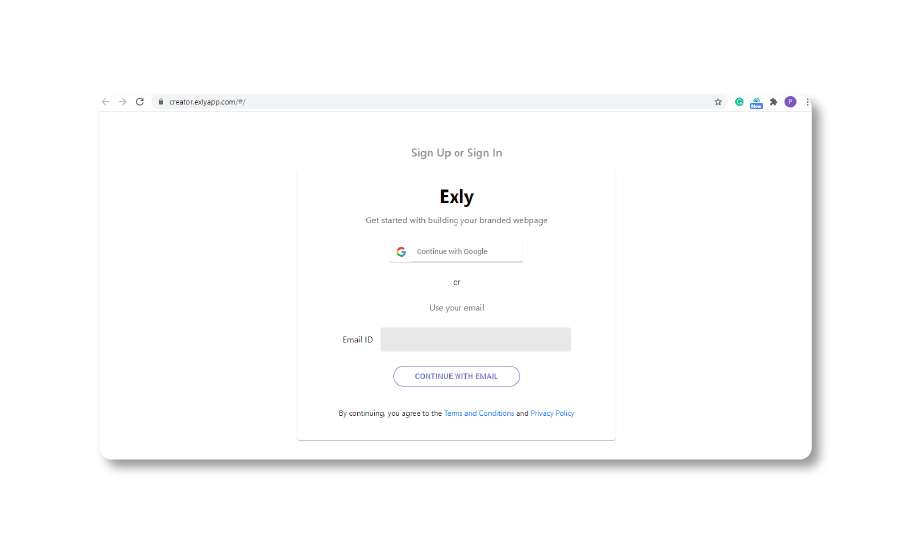
Step 2:
Proceed to mention basic information including the following. Pitch in the details of your company, your name, so you can move onto more advanced details.
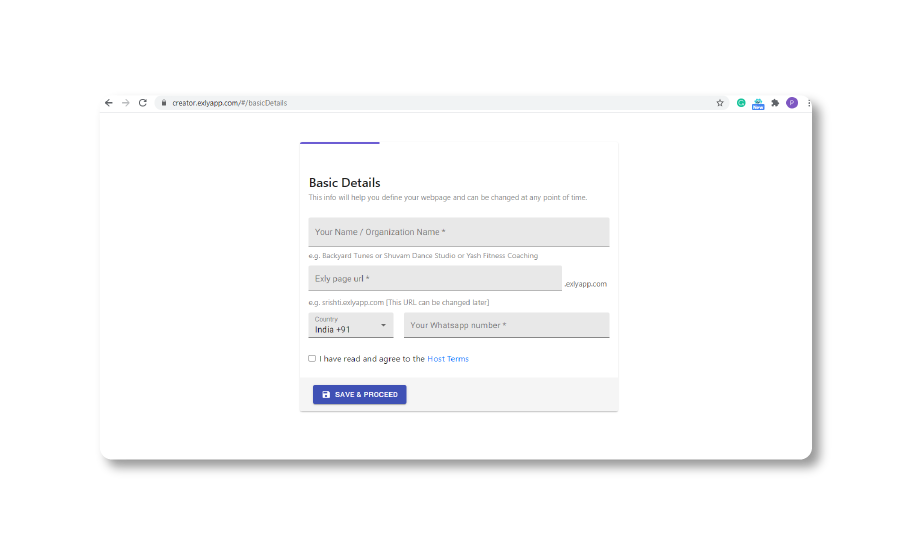
Step 3:
Your webpage needs to have precision, clarity, and details about your brand and profession. Be selective about your most important details and mention them on your profile so they are visible to your customers.
Tell us more about what describes you best, so we can best categorize you under the field you excel at.
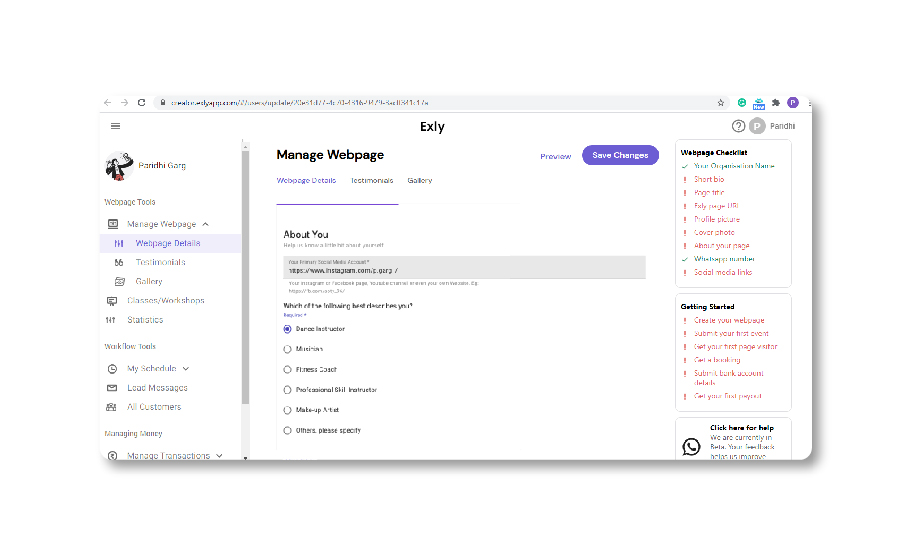
Step 4:
Launching your webpage is important. Equally important is your vision, expectation and goals when you launch your webpage. Let us know how you visualize Exly as your project!
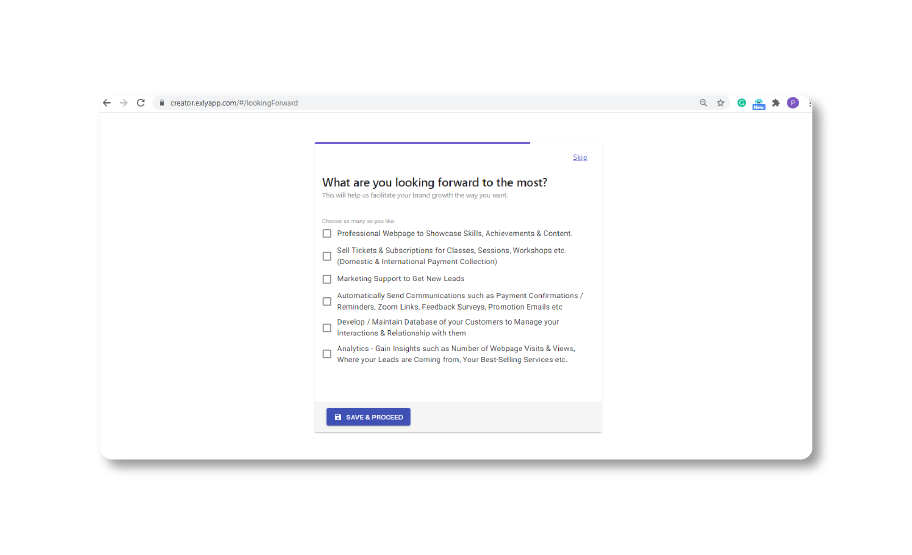
Step 5:
Time to give your webpage a face: a 250 px by 250 px profile photo of yours! Choose your best amongst many, so your webpage can look both professional and fun.
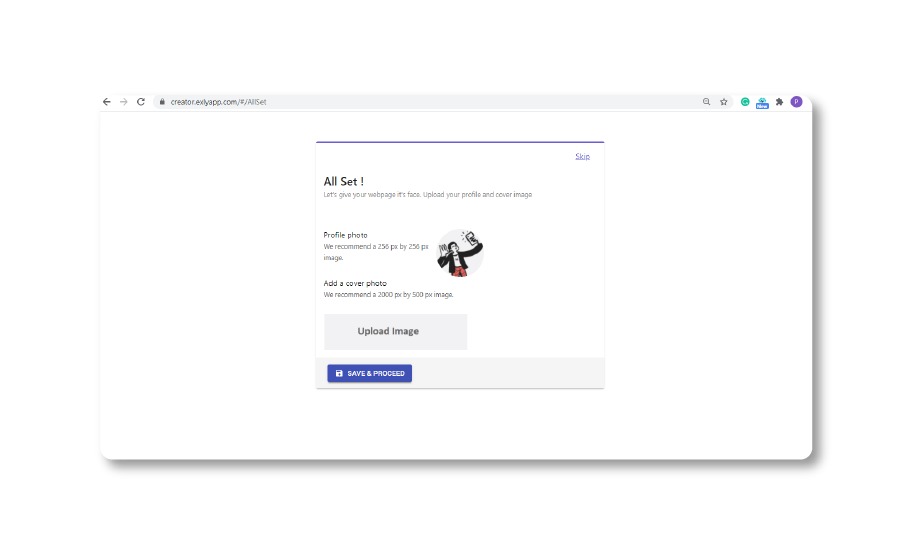
Step 6:
Your webpage will need to have a basic design at hand. From a range of templates, choose the one that goes according to your liking. You can layer your template with your personalized photos, custom designs, and more, so your webpage can be uniquely yours.
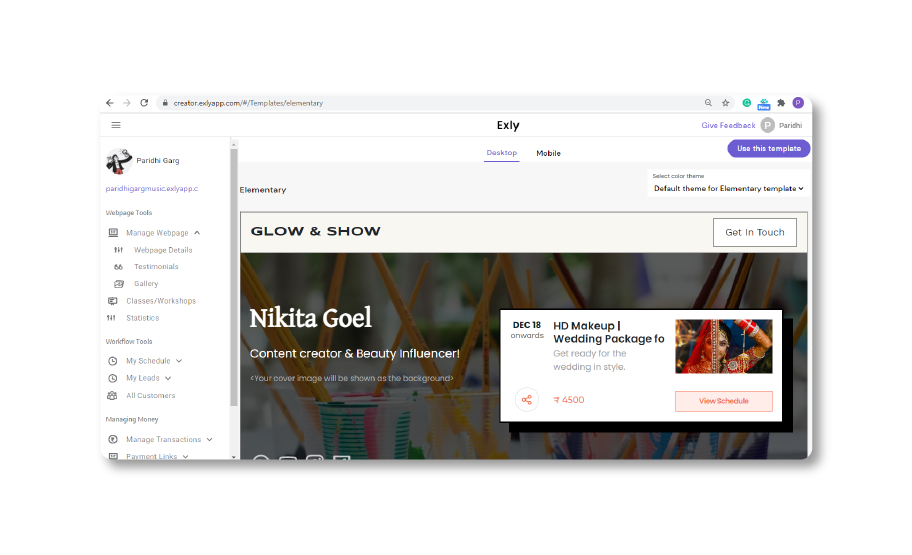
Exly offers you ample space to make changes on the webpage, custom design your photos, list your workshops or classes, and do much more! Enlist your sessions in your chosen format, recorded videos, or favorite content in whichever way you like.
Step 7:
a. Add weight to your webpage by deciding on essential aspects like your bio, page title and more.
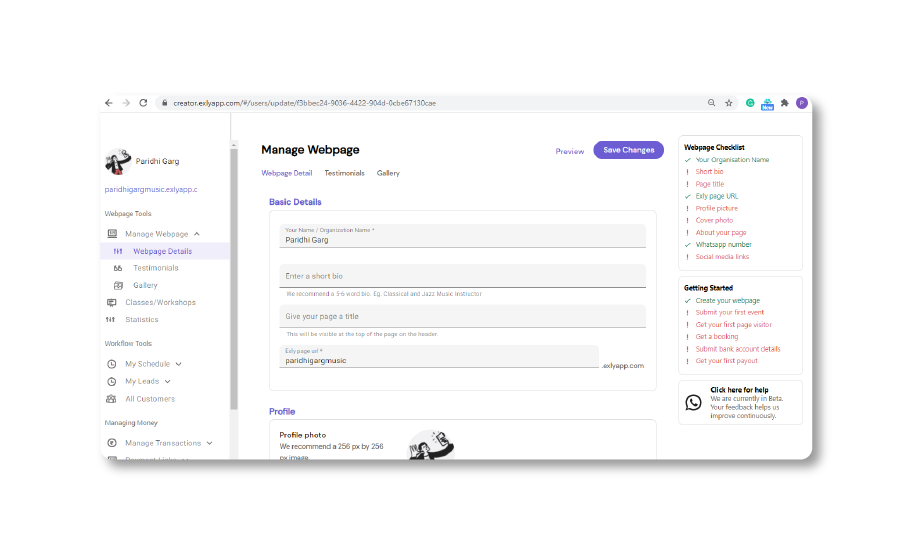
b. Update your “About You” section, so people can know more about you.
Once you’re done embellishing your webpage, it’s time to tell your audience what you’re about, on the “About Your Exly page”. Make sure it’s precise, witty, and candid so it stays with your audience!
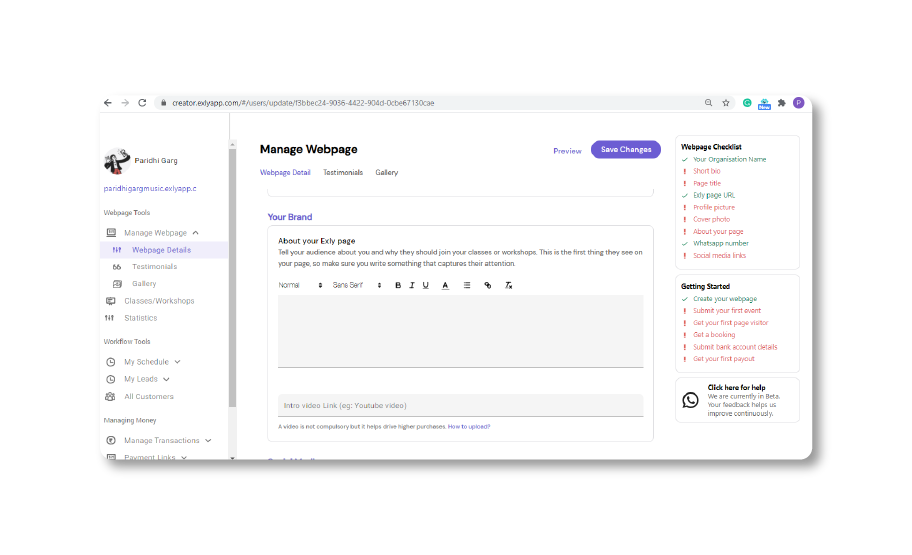
c. List your social media handles so your visitors can know more about you!
Your brand has to be supported by your online presence at platforms more than one. Having your social media links optimized onto your webpage is an excellent way of generating more leads and directing traffic to your social handles. Your Exly webpage can therefore act as the gateway to your Facebook, Instagram, and YouTube handle!
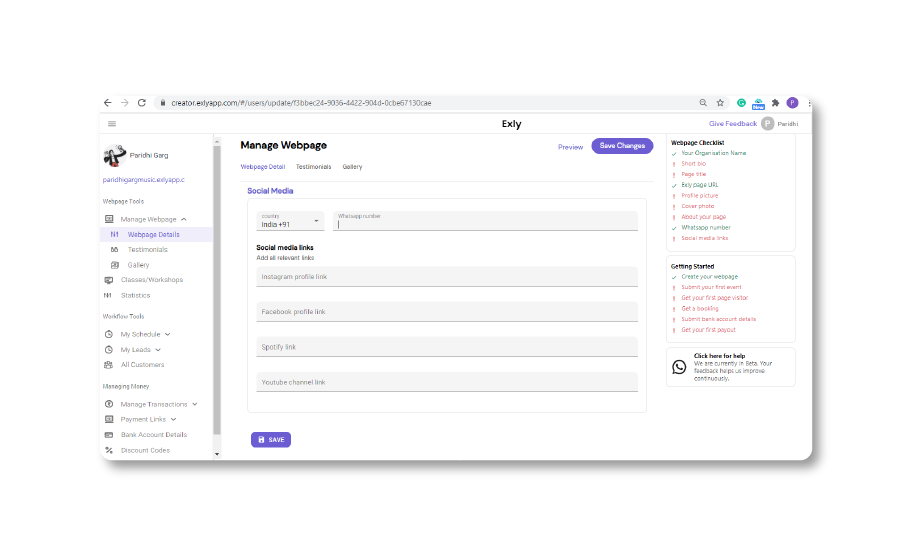
After your Exly webpage becomes uniquely yours, move a step up the ladder and get more technical. You get to work on a tailored promotion plan in tandem with your needs and requirements so you can reach new customers. You can even track your revenues, lead interactions, and promotions so you can get important insights into your business. Let your audience rediscover your social media handles and find ever more ways to reach your content.
Step 8:
Besides giving you the added advantage of transforming into a brand, your Exly webpage takes on the role of your second hand in conducting your online business. Your webpage gives you ample space to list your best-loved classes and sell your packages or subscriptions.
a. On your webpage with a single dashboard:
- Manage your online or offline classes
- Schedule appointments and group workshops
- Enlist previously recorded content
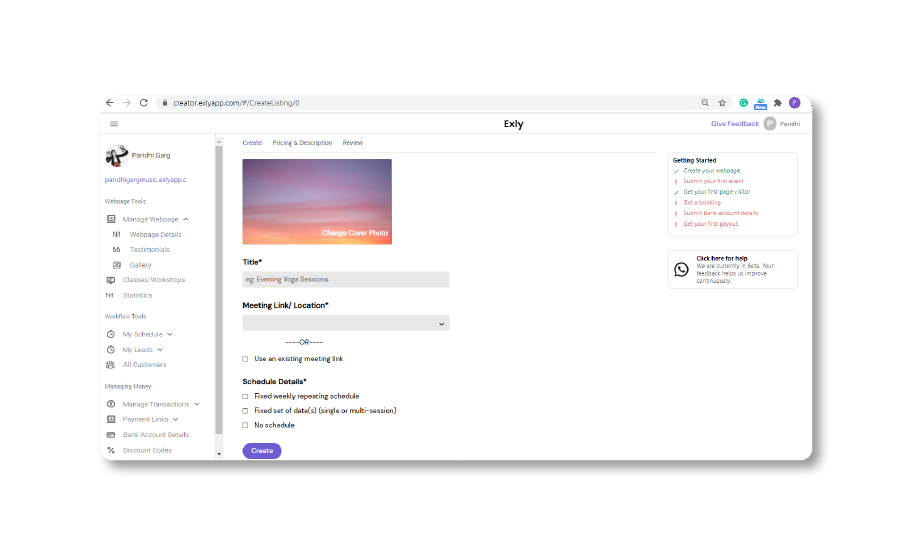
Need a hand with sending broadcast messages? Exly takes on the role to deliver Zoom/Google meet links, class reminders, or auto-renewal of subscriptions. All in all, your user experience gets enhanced double fold. To add on top of it, Exly’s support system is available within a 24-hour window to resolve any issues that you might face.
b. Decide on pricing and costs of your workshop
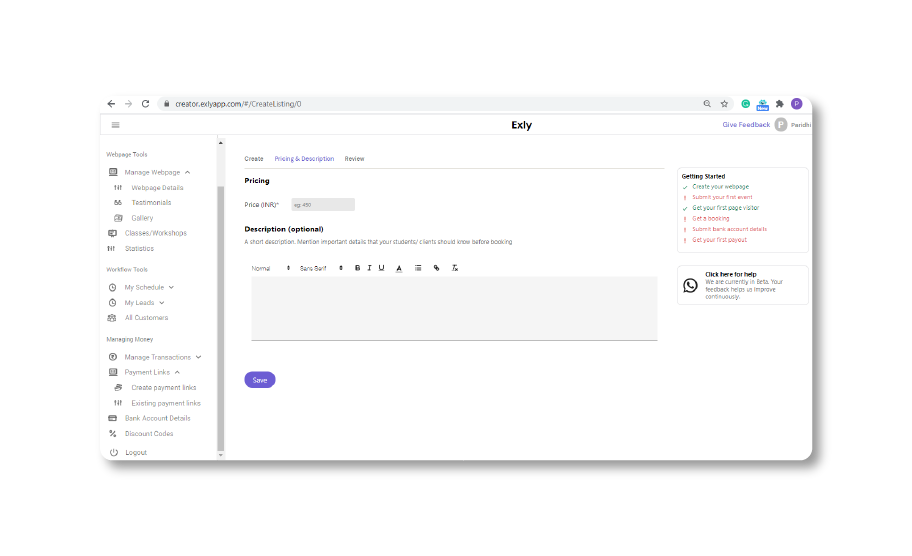
c. Review your workshops at the end to better streamline your agenda!
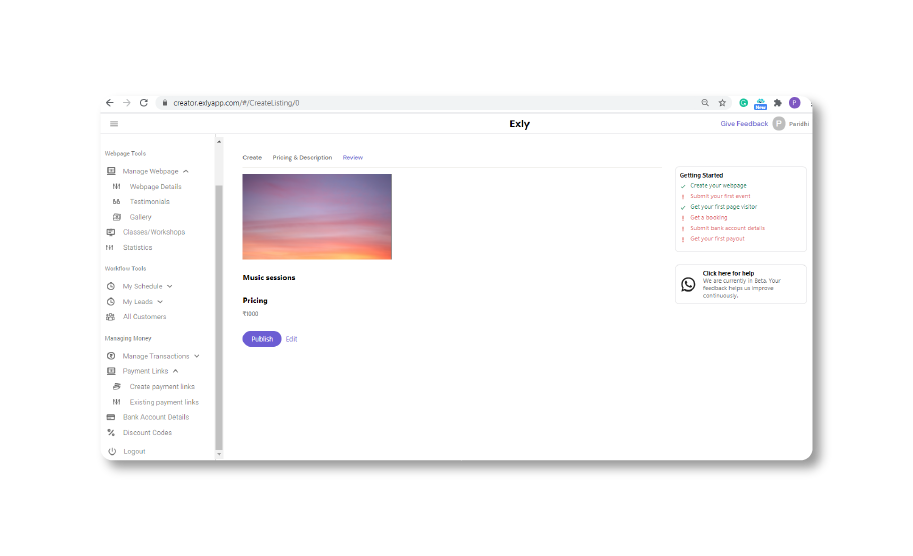
Step 9:
Having a customer’s feedback on your webpage gives it substantial and favorable weightage instantly. Make sure you include the best feedback from your customers!
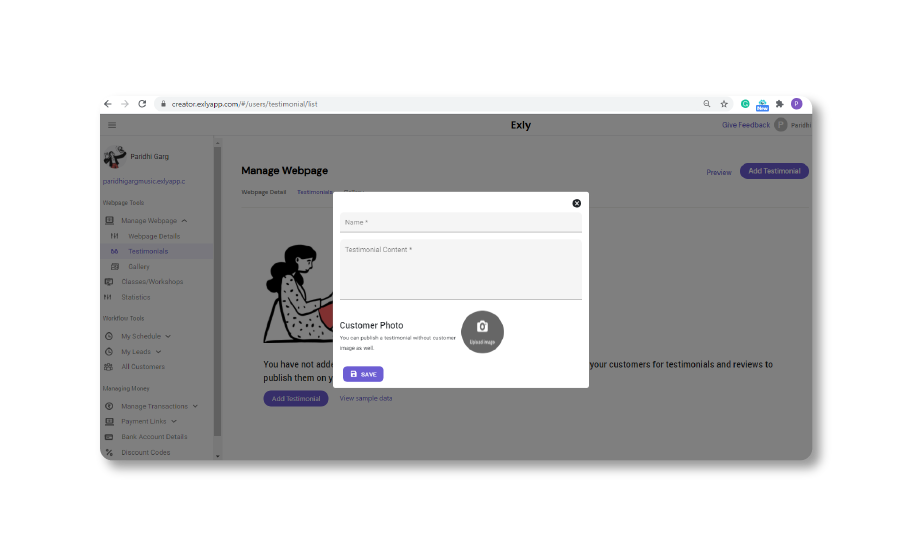
Step 10:
Direct all your traffic to your webpage and make conversions a super simple process. Exly makes it possible for you to avail payments in a quick and hassle-free mechanism. Your single dashboard can help you maintain your transactions, avail more lead conversions, and feed workshop-related information simultaneously.
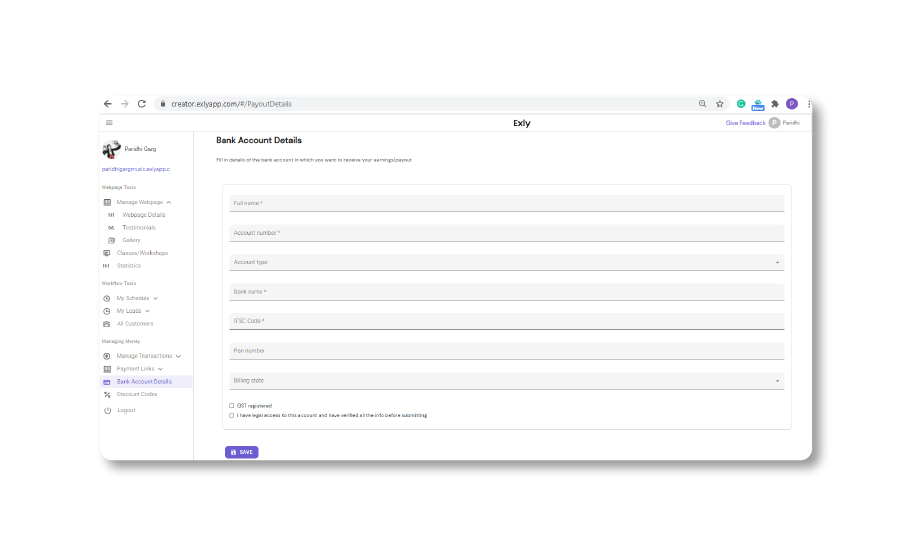
Step 11:
Viola! Your webpage becomes live.
A webpage is more about just a fancy showpiece for your brand. It adds market value to your content in ways that boost your credibility and professional pose. Not only do potential collaborators can find you on search engines, but they can also interact with your content professionally.
Step 12:
Here’s the part you probably are familiar with-share your newly launched webpage among your friends and family circles!
What is Exly’s Ulterior Mission? How Does It Envision Its Goals?
Suyash Sinha, CEO at Exly answers the question with the next statement.
“We wish to make creators more productive and successful by providing them the best tools and services to launch, manage and grow their business online.”
Exly wishes to see a world where every individual is empowered to follow their passion and realize their full potential, or in Sinha’s own terms “a world with no boring jobs”.
Sign up To Do More With Your Business: Join Exly Today
Here’s Summing It Up:
When you display your workshops, classes, and sessions on your Exly webpage, your followers, leads, and partners can review your content on a professional platform. This gives you an added advantage of exuding a professional aura, along with gathering more formal attention to your work!
Having a webpage can be a stepping stone for your content business. Especially in the case of adding a professional quotient to your brand, your webpage becomes your personal right hand in handling your day-to-day tasks, automation requirements, and more. Exly wraps all of those features into a nutshell and presents it to you in the shape of your own webpage, so you can go ahead and pick what works for you!






Add comment