WhatsApp Tools: The COVID-19 pandemic brought about a massive revolution in the business world, replacing the physical market with the internet. These changes also resulted in the transformation of the WhatsApp app from casual text messaging to a crucial online office space.
From carrying out official conversions on the app to connecting with customers through the same, WhatsApp evolved a lot in the past few years. It has now primarily become one of the most efficient applications for carrying out business. A lot of new implementations, as well as eradication, were introduced to the app recently that many are still not aware of. But we got your back, scroll down to learn more about all the WhatsApp tools for business that you need to try right away!
List of WhatsApp Tools
1. Business Profile
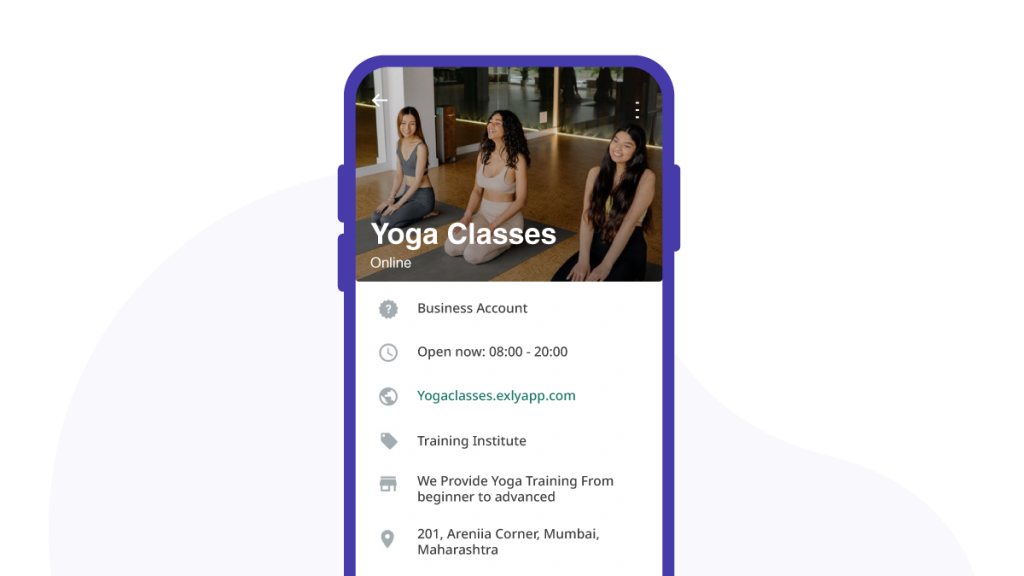
The elementary feature that allows you to level up your WhatsApp game for your business is to create a profession or business profile on the app. Make your creator’s account more professional by including helpful information for your customers, like your address, business description, website, and email address. Business accounts stand out from the crowd of regular personal accounts and also gain users’ loyalty along with a familiar face and identity.
Here are the steps through which you can add details to your account:
- Go to the WhatsApp business app
- Tap on settings
- Tap on business settings
- Choose ‘Profile’ from the list
- Add necessary details
The verified blue tick alongside your business name acts like the cherry on the cake as it adds much credibility to your account. Customers are generally more likely to trust a professional business account with their queries instead of chatting with a random stranger account on the platform. The blue tick, however, comes with a little effort. In order to gain one, one has to verify from their end that the account is indeed a business.
2. Quick Replies
Quick replies are frequent automated messages to answer common questions. This feature saves messages that you frequently use so that you can reuse the messages and easily answer common questions in no time.
How to generate quick replies for your WhatsApp business account?
- Simply press the “/” on your keyboard.
- Choose from among a list of saved replies and send.
3. Automatic Greeting Message
WhatsApp creator’s account lets users create an automatic greeting message. This automated message is sent out either instantly after a text is sent to the user’s account or after 14 days of inactivity (in terms of communication) of the contacts of the user. Such instantaneous messages help a user to hold the attention of the people who reach out to them. This is because there is a minimum waiting time, hence, no delay.
Here are the steps to enable automatic greeting messages on WhatsApp:
- Go to the settings of your account
- Select “Business Settings” under the settings category
- Choose the option of “Greeting message”
- Under the mentioned option, you can either create or edit an existing greeting message
4. Setting Away Message
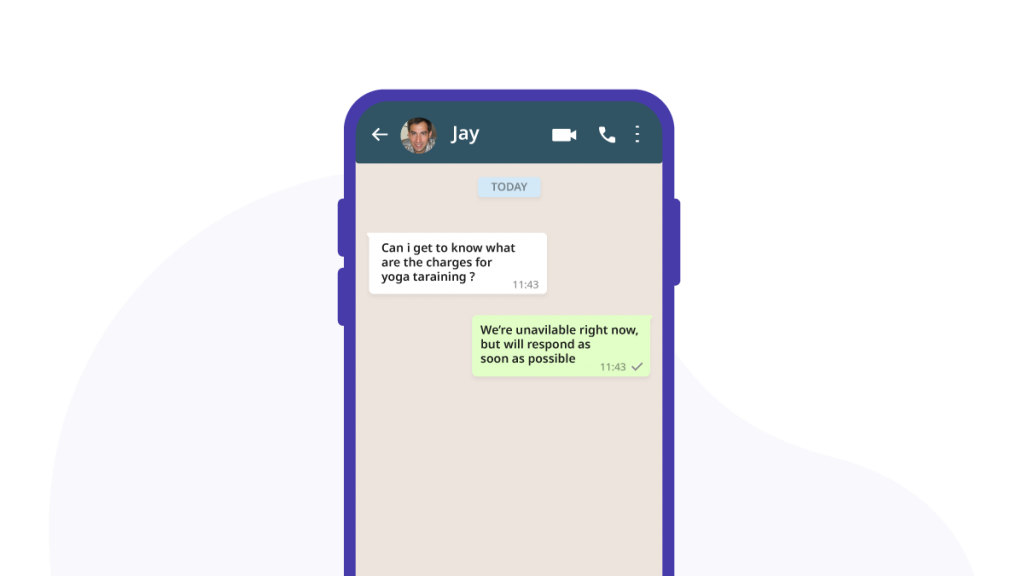
WhatsApp professional account also lets you set “away messages”. These are also a kind of greeting message that basically sends a custom reply to people who are trying to reach out to your company after your working hours. You can also adjust the “away” period according to your preference. Such a feature comes in very handy when the team is on vacation, social media break, or at any other such inconvenience.
You can include your working hours in the custom message or mention the time period of your break.
Here is how you can set up an away message:
- Go to the settings of your WhatsApp account
- Go to “Business Settings”
- Select the option of “Away Message”
- Select “Activate Away Message”
- You can also choose from the options of Always send, Custom schedule, or after your work hours.
5. Label Contacts
Creators can also organize their contacts according to their intent or relationship with the creator and label them. In short, users get the option of categorizing their contacts. This feature lets users easily search through their contacts and keep track of conversations.
How to add a label to a new contact?
- Tap on the menu button on the client’s chat page
- Choose a label from the options available and then save
How to add a new label on an existing contact?
- Tap on the menu button on the client’s chat page
- Click on the “New label” and click Save.
6. Access Message Statistics
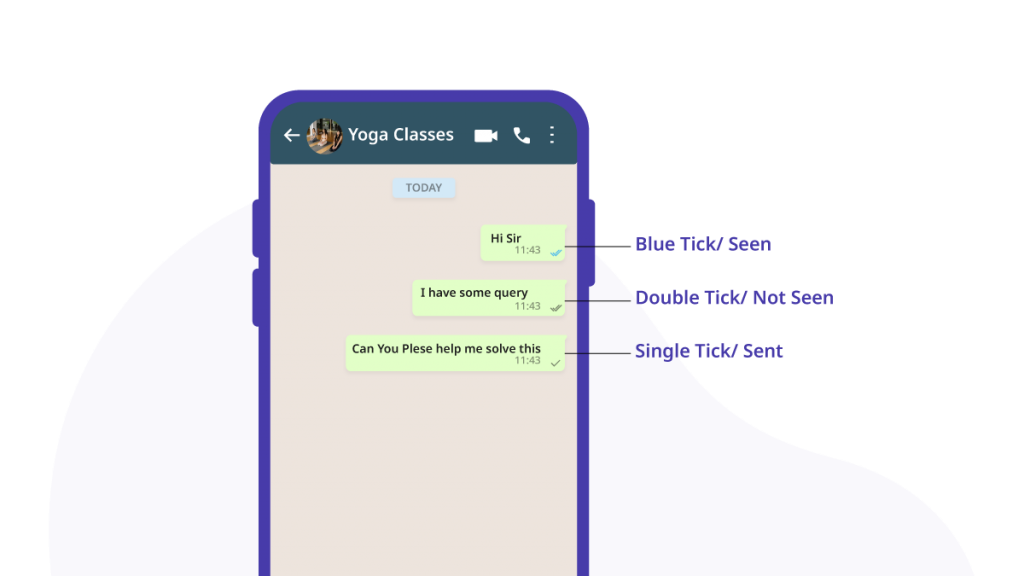
One of the prime features that WhatsApp for business allows, is the ability to access vital metrics of your messages. The metrics include the status of your messages like sent, delivered, and read.
Although this seems like an unnecessary addition of tools, as you can directly access the text status from your client’s page itself, this feature proves its worth when you have to extract metrics on a collective level. Having an organized display of the read status lets you understand the activity and the level of interaction of your clients.
Here are the steps to access statistics:
- Tap on the Menu Button
- Go to the settings of your WhatsApp account
- Next, go to “Business Settings”
- Select “Statistics”
Track business growth, analytics, and business lead for free on Exly!
7. Catalogs and Collections
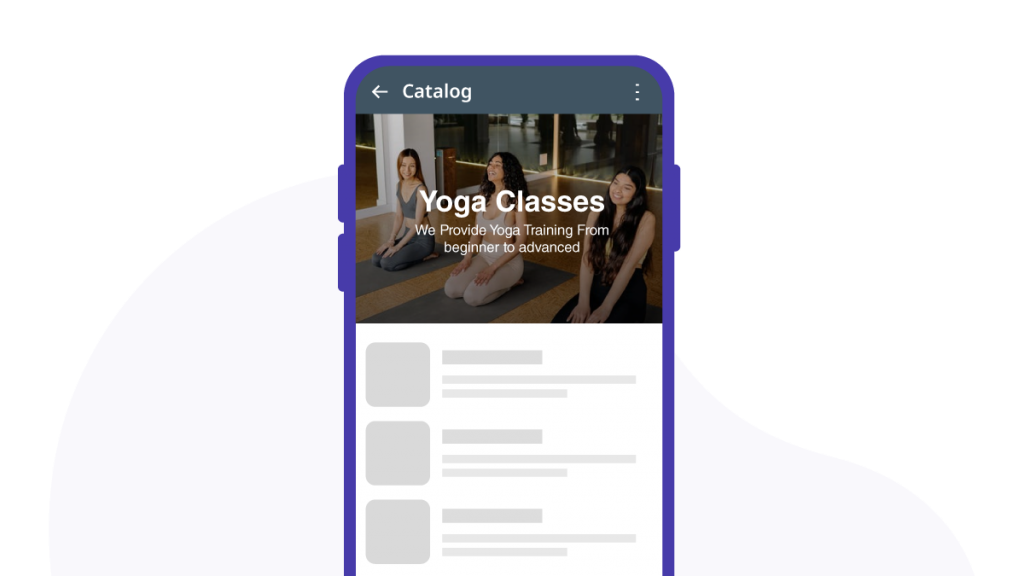
Catalogs allow you to showcase your goods and services on your profile which in turn lets people browse and check out the products they are interested in. General viewers are converted into potential customers as they get the opportunity to check out your products at their convenience before committing to or investing in your company.
Apart from being able to showcase your products, WhatsApp catalogs also free business owners from the hassle of sending out individual product pictures, prices, and descriptions to their contacts. This is contrary to the traditional ways where owners either had to send out bulk media or redirect customers to their website, losing out leads along the way.
On October 21, another feature of Collections was added to WhatsApp for businesses to make shopping more convenient for buyers. The mentioned feature will act as folders to group times inside a business account so that users can straight away navigate to the category they are looking for without scrolling through the whole product list.
Overall, this feather provides a better shopping experience for customers and customer satisfaction for business owners.
Here is how to create a collection on WhatsApp:
- Open the WhatsApp Business app
- Open the chats tab
- Select “More options”
- Tap on “Business tools”
- Go for “Catalog” option
- Select “Add new collection”
- Name your collections
- Tap “Next”
- Select the items you want to include in the specific collection
- Tap on “Done” and your collection is set for customer perusal!
8. Interactive Business Messages
Interactive messages allow creators to include more appealing and interactive buttons in their messages. Basically, the sender gets the option to add CTA buttons to their messages and redirect customers to their websites or social media.
There are two kinds of buttons that you can add:
- CTA button to redirect a customer to a particular webpage or make a call
- Quick replies that allow customers to answer with predefined options without having to type out their concerns manually.
The inclusion of such options in your company chat gives a break to your customers from monotonous WhatsApp chatting and holds their attention for a comparatively longer time.
However, these are paid options. Click here to find out the pricing for using interactive templates.
9. Read Receipt
A much popular feature of WhatsApp, adjusting the status of your read receipt is a feature available for business as well as personal accounts. Apart from the obvious advantages of replying to customers at your convenience, this feature also acts as a great help during temporary leave or vacation of the team. In such situations, the team can anytime view the messages sent to them without actually “seen-ing” the messages. However, it is a challenging task to keep track of messages. Hence, this feature is useful for those accounts with a lesser amount of engagement or ones that carry out most of their operations on other platforms.
10. Facebook Shops Integration
Facebook shops allow business owners to create a personalized shopping experience for their businesses as well as integrate them across the Facebook-owned (meta) apps according to their convenience. Through Shops integration, owners can showcase their products and services and also connect with potential customers across platforms. It is by far the most useful tool for any growing business.
How to link your WhatsApp Business account to a Facebook Shop?
- Be the admin of the Facebook business manager account
- Link your Facebook page and Catalog in the same Business Manager account
- Manage page permissions for the Facebook page
- Manage catalog permissions for the catalog on the Business manager
- Link your WhatsApp business account to your shop
- Create a shop in the Facebook Commerce manager
- Add the registered business number to your shop and set WhatsApp as the primary Contact Method
- Set up your shop so that customers can be automatically redirected to your WhatsApp chat when they tap the message button on your shop pages.
11. WhatsApp Tools for Payments
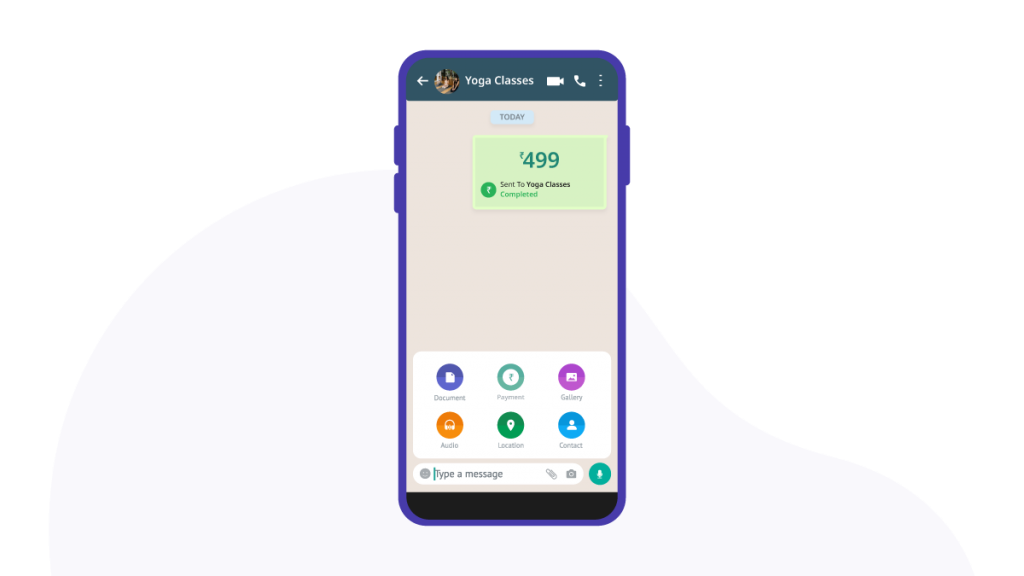
WhatsApp recently added the payments option to their application with the intent of making payments simple and bringing more businesses into the digital economy. Hence, the integrated payments option was added for both, personal as well as professional accounts. Currently, the WhatsApp payments option is available in only a few selected countries including India, Brazil, and the United States.
WhatsApp payments make transactions as simple as sending a message. Transactions are done on the same platform as where the deal was discussed, making it a win-win situation for both parties. Moreover, WhatsApp payments are designed with a strong set of security and privacy principles, including entering a personal UPI PIN for each transaction, hence, security can be the least of concerns.
Users just need to have a bank account and a debit card to use this feature.
Send automated texts and meeting links through Exly!
So far, we have covered the business tools that WhatsApp itself as an application provides, but currently, there are a lot of other external options that make your journey with the app easier. It is due to the growing evolution of WhatsApp as a casual catch-up place for your office colleagues to an actual office. Whatever the reason, business owners got the opportunity to make the most out of it. Here is a list of the best external tools to up your game in this field.
WhatsApp Tools by External Platforms
DelightChat
One of the best marketing platforms for WhatsApp in India, DelightChat lets creators send unlimited bulk WhatsApp messages to notify customers of orders placed or even send personalized broadcast messages. It helps your business generate a 26x ROI on your marketing.
The platform’s key features are that it is 2-way messaging, has an inbox, ROI tracking, Shopify integration, and bulk automated notifications. These features also make DelightChat one of the most used WhatsApp business tools used by marketers.
RapBooster
RapBooster is another free and easy-to-download WhatsApp tool for businesses that has a bulk WhatsApp chat automation tool. It also allows you to run campaigns and increase results with a wider and more targeted reach.
The app also allows the sharing of unlimited media including videos, photos, and other files, and can import and export data from Excel files and fetch contact details from WhatsApp lists.
SendPulse
SendPulse is a WhatsApp Business Solution Provider that helps you get new subscribers, build chatbots, and send bulk messages.
Vepaar
Vepaar (formerly known as WhatHash) is an official WhatsApp marketing software in India and a universal WhatsApp business web app. Moreover, Veepar has developed CRM features. Businesses that automate their processes stand to profit from this app. Although the app is free, it has smooth working in terms of quicker response time, and saving media and messages. In short, it does half the job when it comes to client relations.
Interakt
Interakt is, comparatively, one of the most reasonable official WhatsApp Business tools. It allows creators to access customer support, automated order notifications to users and good contact management, and also bulk WhatsApp marketing messages.
Interakt suggests a shared inbox for WhatsApp so your entire team can use it. However, it is a paid tool, although its pricing is one of the lowest ones in the market.
Exly

Exly is one of the best solutions for your business needs. This is because of the ever-growing market of online businesses and content creation, and the competitive pricing of business tools along with the same. The platform also has a range of tools from Google analytics to WhatsApp management that allows users to send out bulk messages to broadcast groups, send out reminders timely, send zoom meeting links, and other such daily chores. Being a unique creator of content and managing a business at the same time can not be easy, Exly makes it a little easier for you by taking on most of the hassling works like managing payments, analyzing lead and business growth, and social media marketing, et cetera.
11 WhatsApp Tools: Conclusion
WhatsApp can be more powerful for your business than you might think, given that you take the right steps to utilize the application to the maximum. Why stress over sending out texts to hundreds of contacts when you can do it all with just a few taps?
Here is a run-through of all of the tools discussed in this article so far:
WhatsApp tools offered for business:
- Business Profile
- Quick replies
- Automatic greeting messages
- Setting away messages
- Label contacts
- Access message statistics
- Catalogs and collections
- Interactive business messages
- Read receipt
- Facebook shops integration
- WhatsApp payments
WhatsApp Tools offered by external platforms for business:
- DelightChat
- RapBooster
- SendPulse
- Vepaar
- Interakt
- Exly
Exly also lets content creators and business owners professionalize their passion and build a strong online presence with the help of features such as listing a variety of sessions like Live classes, recorded courses, workshops, appointments, 1-1 consultations, variety of marketing tools along with easy and hassle-free payment options available at your fingertips. Furthermore, you also get to collaborate with brands and offer discounts to your customers on platforms like AJIO, Boat, Myntra, and more!
Over 20,000 artists and professionals have already joined the team by trusting us as their business platform.





